
XM Account Registration
for New Users
If the Systems asks for an agent code, please use this Code: WIPHXM
Below is just a visual guide for you to follow when you create your XM account. Before you click on the Start XM Registration Button, please make sure you familiarize the guide below first so you will know what to do when you create the account. You can always come back to this page for reference.
(Important: The bot will not be installed if you did not use the registration button and follow the instructions in this page.)
1. CREATE YOUR MAIN PROFILE FIRST. If website prompts you to choose to create an account using the website or XM Application, choose website, not the app.
2. Click Register and check your email for a verification message from XM. Press verify and it will tell you it is now verified and then you can now log in your account at their login page.
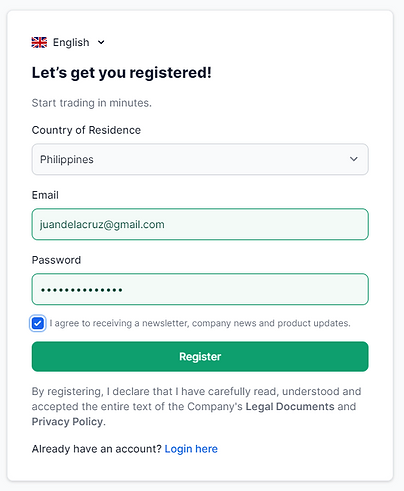
3. Once you log in, your account needs to be verified first. Kindly go through the verification process first and complete it. You will need a valid ID, good lighting for selfie verification purposes and a billing statement.
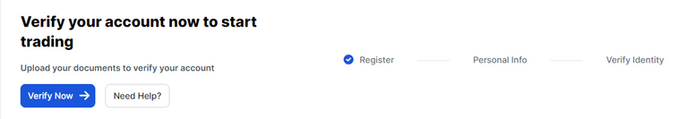
After verifying the account, you will now have to create your Copy Trading Investor Account. Click on Copy Trading in the Member’s Area Then click on Explore XM Copy Trading and more.
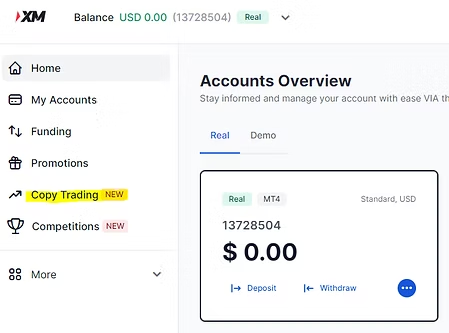
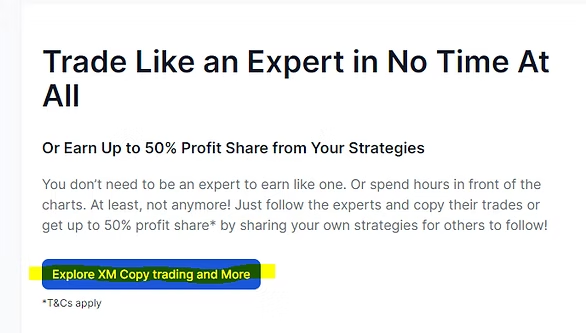
This will bring you to the XM Social Trading webpage. In this page, click on Create Investor Button. If you are using a mobile phone, you may have to click on the menu button first before you can find the Create Investor Button.
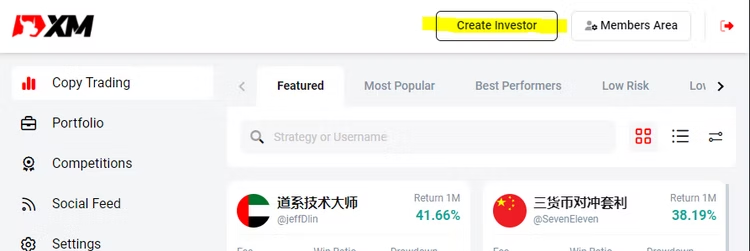
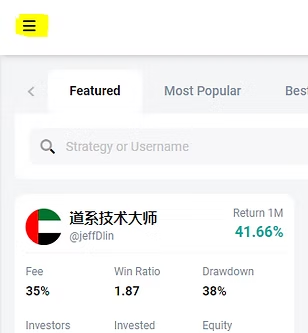
After the process, you will now have a Copy Trading account. This mt5 number of your account is at the top right part of the screen. Please take not of this. You can now deposit funds into this account depending on the amount you want.
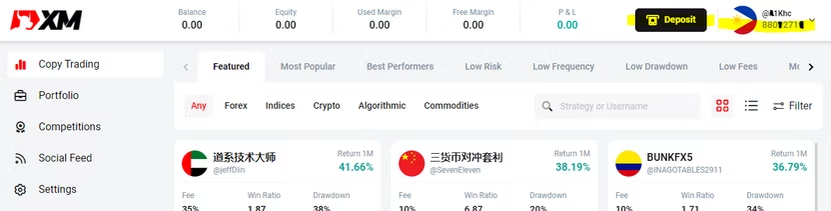
Once your Copy Trading Account is created, click on the Copy Trading button for the system you want to start copying, then proceed to the application form.