
Registrants with XM Account
For registrants who already have an XM account that is not under our affiliation or don't have an mt4 yet.
If the Systems asks for an agent code, please use this Code: WIPHXM
1. On the XM page, scroll down and look for the button that says “Already have an account? Login Here” and then log in your XM account.
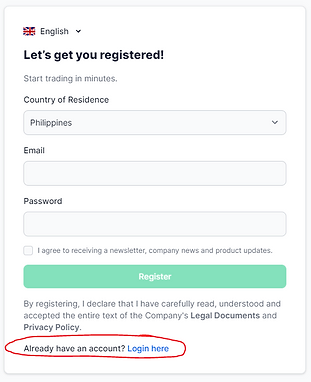
2. Once in the Member’s Area, click “Open Additional Account” (Middle part of the page where you can see all your current accounts in XM)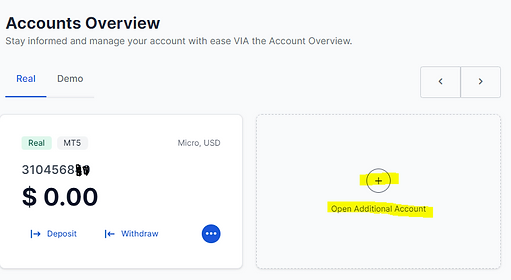
3.In the ‘Set up your Trading Account’ page, please make sure you select these options.
-MT4, not MT5 as the Izanagi program only works on MT4
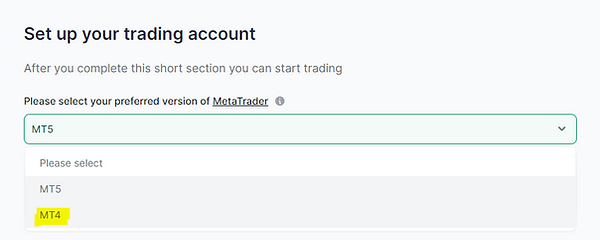
Under Account Type, select Micro
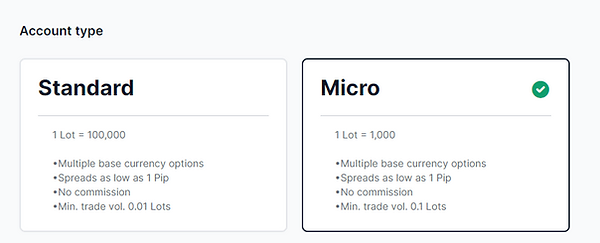
Trading Account Details: Leverage = Max (1:1000); Currency = USD; Then click Continue
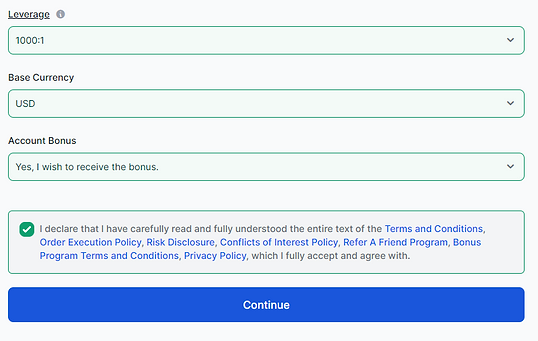
Then Create a password for this MT4 account. It is advised to use a different password from the main account you created. Then click Complete.
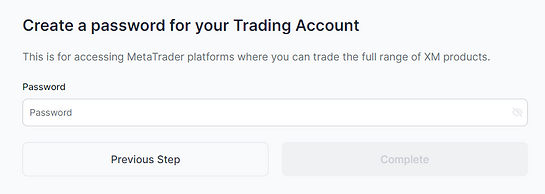
After creating the account, you will be shown your new MT4 account number and the server number. Please take a screenshot of it as these details will be needed in the next parts of the registration.
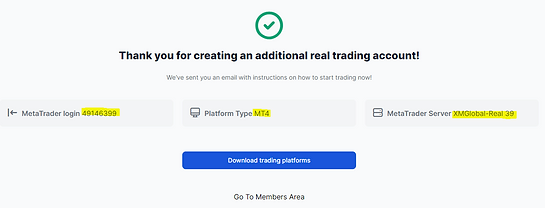
Click on Go To Members Area and you will now be able to see your trading account on your dashboard. You can then proceed to funding the account.
1. Log in XM’s website. : https://my.xm.com/member/login
Deposit a minimum of $500 to your XM account. Funding Amount starts at 500$ and increases by $500 increments. We recommend you use GCASH or Online Bank Transfer for the easiest options.

Bot Installation Request
Fill all necessary Details the form and attached the screenshot
Discord is our official chatroom and if you need any support, updates or any questions, everything will be answered by us here.
1. Download The Discord App on your mobile phone or PC to get updates of your account.
Join by clicking the link below or click “JOIN OUR DISCORD Server”
Discord channel : https://discord.gg/izanagitrading
2. If you are new to discord, checkout the “starter guide” room in our channel and watch the video so you will be guided how to use it.
3. Request a role to access the rooms for all Izanagi users.
4. Check the “Installation Updates” Room for updates on your installation request. Always check the Discord to get updates of your accoun.
5. Admin will update you on the process of your account thru our Discord above. You can also ask our admins in the GC for any questions or updates.
6. Familiarize yourself with our FAQ Rooms in Discord while waiting for your Installation.
