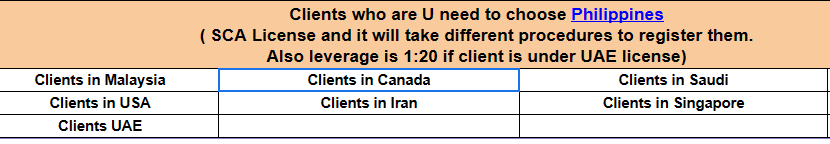1. Click the link to create Doo Prime Account: https://bit.ly/wiphizanagi
 .
.
2. Click Register and check your email for a verification message from Doo Prime. Press verify and it will tell you it is now verified and then you can now log in your account at their login page.
Create MT4
CENT Account(CENT)
Leverage 1:1000
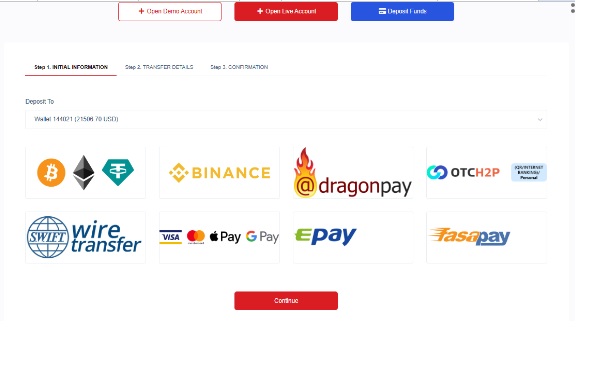
Discord is our official chatroom and if you need any support, updates or any questions, everything will be answered by us here.
1. Download The Discord App on your mobile phone or PC to get updates of your account.
Join by clicking the link below or click “JOIN OUR DISCORD Server”
Discord channel : https://discord.com/invite/izanagibottrading
2. If you are new to discord, checkout the “starter guide” room in our channel and watch the video so you will be guided how to use it.
3. Request a role to access the rooms for all Izanagi users.
4. Check the “Installation Updates” Room for updates on your installation request. Always check the Discord to get updates of your account.
5. Admin will update you on the process of your account thru our Discord above. You can also ask our admins in the GC for any questions or updates.
6. Familiarize yourself with our FAQ Rooms in Discord while waiting for your Installation.